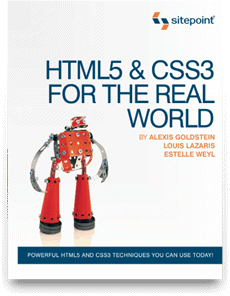CSS
- @font-face Web fonts
- calc() in CSS
- Generated content
- Gradients
- display values
- Mulitiple backgrounds
- background image properties
- Border images
- Border-radius
- Box-shadow
- Box-sizing
- New Colors
- Alphatransparency
- Media Queries
- Multiple column layout
- object-fit/object-position
- Opacity
- CSS3 selectors
- Text-shadow
- Transforms
- Transitions
- 3D Transforms
- Animation
- Word-wrap
- Flexible Box Layout Module
- Grid Layout
- rem (root em) units
- Masks
- Reflections
- text-stroke
- Text-overflow
HTML5
- Semantic elements
- Audio element
- Canvas
- contenteditable attribute
- dataset & data-* attributes
- Details & Summary elements
- Drag and Drop
- HTML5 form features
- Form validation
- Datalist element
- Progress & Meter
- New semantic elements
- Offline web applications
- Ruby annotation
- Session history management
- Text API for Canvas
- Toolbar/context menu
- Video element
- WebGL - 3D Canvas graphics
JS API
- Cross-document messaging
- Cross-Origin Resource Sharing
- File API
- Geolocation
- Hashchange event
- IndexedDB
- JSON parsing
- Server-sent DOM events
- Web Notifications
- Web Sockets
- Web Storage
- Web Workers
- Stream API
- Web SQL Database
- SVG
Other
- classList (DOMTokenList )
- Data URLs
- getElementsByClassName
- MathML
- MPEG-4/H.264/WebM/VP8/Ogg/Theora video formats
- querySelector/querySelectorAll
- Touch events
- WAI-ARIA Accessibility features
- Font Formats
- XHTML served as application/xhtml+xml
- XMLHttpRequest 2
- XHTML+SMIL animation