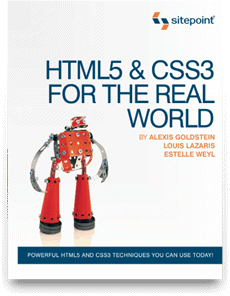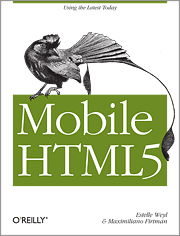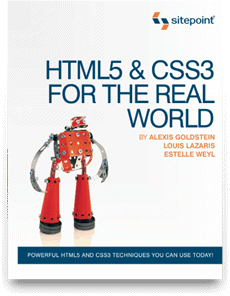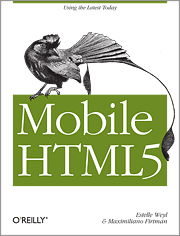jQuery & CSS3 Selectors
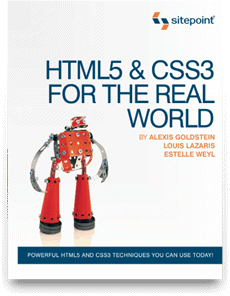
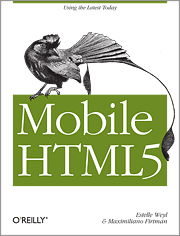
Table of Contents
- Basic CSS Selectors
- ABC's of JQuery selecting
- $() v. native js
- More interesting CSS Selectors
including:
- Attribute Selectors
- Structural Selectors
- UI Selectors
- JQuery Selectors that aren't part of CSS
- Tips & Tricks
- A little bit about HTML5 new input types and attributes.
Basic CSS Selectors
<ul>
<li id="myID" class="myClass">blah</li>
<li>splat</li>
</ul>
| li |
tag name |
$('li') |
| #myID |
ID |
$('#myID') |
| .myClass |
class |
$('.myClass') |
<ul>
<li>bleep</li>
<li>
<ol>
<li>fizbot</li>
<li>dingfoo</li>
</ol>
</li>
<li class="myClass">blah</li>
<li>splat</li>
<li>bloak</li>
</ul>
- ul li
- descendant selector
matches nested <li>s
- ol > li
- child selector
matches <li>s in <ol> but not nested <ul>
no need to use $('ul').children('li')
- li.myClass + li
- adjacent sibling
matches #4 only
- NEW
li.myClass ~ li
general sibling selector
matches #4 and later, but not nested.
<li>This has a <span>Span</span><p>
<li>This does not</li>
- li:has(span)
- E:has(F) Matches all ancestoral elements with tag name E that have at least one descendant matching F.
jQuery selector. Not a CSS Selector. There are more jQuery selectors below.
- jQuery supports nearly all CSS 1-3 selectors
- As long as JS is enabled, you can use jQuery to equalizes IE6-8, in terms of selectors, with the rest of the web.
- Almost any CSS selector can be wrapped in quotes & parentheses, to match elements (so we can to apply jQuery methods)
- You can even use plugins to make IE understand the selectors in your stylesheet
$('CSS Selector(s)')
$('li.myClass').text('blah');
$('li:first-of-type').text('blah');
Native JavaScript
<ul>
<li id="myID" class="myClass">blah</li>
<li>splat</li>
</ul>
| li | $('li') | getElementsByTagName('li') | |
| #myID | $('#myID') | getElementById('myID') | |
| .myClass | $('.myClass') | getElementsByClassName('myClass') |
IE9 |
Native JavaScript
<ul>
<li id="myID" class="myClass">blah</li>
<li>splat</li>
</ul>
| li | $('li') |
querySelectorAll('li') |
| #myID | $('#myID') | querySelector('#myID') |
| .myClass | $('.myClass') | querySelectorAll('.myClass') |
Do not include jQuery
just for $(selector)
when native JavaScript will work
$('li:first-of-type')[0].text('blah');
same as
document.querySelector('li:first-of-type').innerHTML = 'blah';
Selector Categories
- attribute selectors
- UI selectors
- target selectors
Attribute Selectors
- element[attribute]
- Select elements containing the named attribute
img[alt] {}
selects:
<img src="image.jpg" alt="accessible">
does not select:
<img src="image.jpg" title="inaccessible">
form [type] {}
selects:
<input type=date>
does not select:
<select>
IE6 sucks
IE7 has some support
jQuery makes it all work!
- E[attr]
- Element E that has the attribute attr with any value.
- E[attr="val"]
- Element E that has the attribute attr with the exact, case-insensitive, value val.
- E[attr|=val]
- Element E whose attribute attr has a value val or begins with val- ("val" plus "-").
p[lang|="en"]{/* <p lang="en-us"> <p lang="en-uk"> */ }
- E[attr~=val]
- Element E whose attribrute attr has within its value the space-separated full word val.
a[title~=more] {/* <a title="want more info about this?">}
- E[attr^=val]
- Element E whose attribute attr starts with the value val.
a[href^=http]:after {content: " (" attr(href) ")";}
a[href^=mailto] {background-image: url(emailicon.gif);}
- E[attr$=val]
- Element E whose attribute attr ends in val .
a[href$=pdf] {background-image: url(pdficon.gif);}
a[href$=pdf]:after {content: " (PDF)";}
- E[attr*=val]
-
Element E whose attribute attr matches val anywhere within the attribute. Similar to E[attr~=val] above, except the val can be part of a word.
Note: Multiple attributes work! a[title][href]
CSS Specificity
- !mportant
- 1-0-0-0-0
- inline
- 1-0-0-0
- ID
- 1-0-0
- Class
attribute selector
pseudo-class - 0-1-0
- Element
pseudo-element - 0-0-1
- :first-child
- :last-child
- :nth-child(exp)
- :nth-last-child(exp)
- :first-of-type
- :last-of-type
- :nth-of-type(exp)
- :nth-last-of-type(exp)
- :only-child
- :only-of-type
- :not(exp)
<ul>
<li>bleep</li>
<li><em>blah</em></li>
<li>splat</li>
<li>bloak</li>
</ul>
- :first-child
- :last-child
- :first-of-type
- :last-of-type
- :only-child
- :only-of-type
- IE6 sucks. So does IE7 and IE8
- jQuery solves these oddly
First, Last & Only
- :first-child
- Works as is in CSS
- :last-child
- Works as is in CSS
- :first-of-type
- :first is slightly different
Same as :eq(0)
- :last-of-type
- :last is last of all, not per parent
- :only-child
- Works as is in CSS
- :only-of-type
- Maybe use :first:last instead
-of-types support NOT added by jQuery
<ul>
<li>bleep</li>
<li>blah</li>
<li>splat</li>
<li>bloak</li>
<li>grolt</li>
</ul>
- li:nth-child(4){font-weight: bold;}
- li:nth-last-child(even) { color:red;}
- li:nth-of-type(2n+3){text-decoration: underline;}
- li:nth-last-of-type(4n){ font-style: italic;}
nth-of-type
- li:nth-child(4)
- Works as is in both jQuery and CSS
- li:nth-last-child(3)
- li:nth-of-type(2n+3)
- Use li:gt(n) instead
- li:nth-last-of-type(4n)
a:not([href^=http])
li:not(:last-of-type)
li:not(:nth-of-type(3))
li:not(.myClass)
jQuery Only Structural Selectors
- E:first
- The first element on the page matching E.
equal to E:first-of-type, E:nth-of-type(1), and jQuery's E:eq(0)
- E:last
- The last element on the page matching E.
equal to E:last-of-type
- E:even
- Every other E starting with #2
equal to E:nth-of-type(even)
- E:odd
- Every other E starting with #1
equal to E:nth-of-type(odd)
- E:eq(Y)
- n-th of elements matching E. Starts at 0
Similar to :nth-of-type(Y)
but counting starts at 0
- E:gt(Y)
- Every element E appearearing after E:(Y)
similar to E:nth-of-type(n+Y) or E:nth-of-type(Y)~E
but counting starts at 0, or
E:eq(Y)~E
- E:lt(Y)
- Every element E appearearing Before E:eq(Y)
similar to E:not(E:nth-of-type(n+Y))
counting starts at 0
:first-child, :last-child, :only-child, :nth-child supported in both jQuery and CSS
More jQuery Selectors
- E:has(F)
- E that has at least one descendant matching F
No CSS equivalent
- E:contains(string)
- E containing case sensitive string as child
No CSS equivalent
- E:parent
- E that is parent of another element, including text nodes.
use E:not(:empty) in CSS
- E:empty
- Exists in CSS. Opposite of :parent
- :header
- Same as h1, h2, h3, h4, h5, h6 {} in CSS
UI Selectors (CSS &JQ)
- :checked
- radio buttons and checkboxes that are checked.
- :disabled
- disabled with attribute or via javascript
- :enabled
- Selects E that are NOT disabled
$('input:not(:disabled)')
button:enabled {}
- :selected
- Selects all elements that are selected.
Note: <input type="hidden"> can neither be enabled or disabled.
- $('input:checkbox').addClass('checkbox') to stylize IE's
- Checked checkboxes? $('input:checkbox:checked')
- Unchecked checkboxes? $('input:checkbox:not(:checked)') or $('input:checkbox:checked=false')
UI Selectors (jQ only)
Selects element based on state and/or attribute, but does not change the state
- E:animated
- E currently being animated with jQuery (jQ)
- E:hidden
- selects all hidden elements (jQ)
- E:visible
- selects all visible elements (jQ)
:hidden v. :visible
:hidden includes:
- display: none.
- <input type="hidden">
- {width: 0; height: 0}
- parent hidden
:visible includes all visible elements AND:
- visibility: hidden
- opacity: 0
- elements animating to hide or show.
During animations that hide an element, the element :visible until the end of the animation.
During animations to show an element, the element is :visible during the entire animation.
Items currently animating their visibility (such as with .hide(), .show() or .slideUp() ) are :visible until the animation end.
Definitely add specificity for :hidden, since $('*:hidden') will grab <option>, <script>, <title>, etc.
<input> pseudoclasses (jQ only)
- :button
- <button> + <input type="button">
- :checkbox
- <input type="checkbox"> $('[type=checkbox]')
- :file
- <input type="file"/> $('[type=file]')
- :image
- <input type="image"/>$('[type=image]')
- :password
- <input type="password"/>$('[type=password]')
- :radio
- <input type="radio"/>$('[type=radio]')
- :reset
- <input type="reset"/>$('[type=reset]')
- :submit
- <input type="submit"/>$('[type=submit]')*
- :text
- <input type="text"/>$('[type=text]')
- :hidden
- <input type="hidden"/>
$('[type=hidden]')
// QUIRKY: so specify input:hidden
<input> tidbits
pseudo-class selectors ( begin with ":") imply the universal selector ("*") . Recommend preceding with selector so "*" is not implied.
remember submit event is applied to <form> not to <button> or <input type=submit>
:input <input> + other form controls, $('input, textarea, button, select')
does not include meter, progress or output
New <input> types?
color
date
datetime
datetime-local
email
month
number
range
search
tel
time
url
week
The 13 new input types are NOT supported with :color, etc, but [type=color] work fine.
New HTML form element attributes
form
autocomplete
autofocus
list
pattern
required
placeholder
multiple
list
min
max
step
CSS Pseudo classes & elements
Work in CSS, Not in jQuery
- E:link
- E:visited
- No longer fully supported in all browsers for security
- E:active
- E:hover
- E:focus
- E:target
- E within or as the target of the URI
- E::first-line
- E's first line
- E::first-letter
- E's first letter
- E::selection
- portion of E element currently
selected/highlighted by user
- E::before
- generated content before E
- E::after
- generated content after E
Thank You